A lot of you are from non-US countries so you'd probably won't be able to buy ebooks from Amazon despite owning a Kindle. There are several ways around this, of which the main one involves creating several Amazon accounts, buying gift cards and transferring them etc to each other.
However, yesterday I figured out a method that simply uses a working Mastercard or Visa and a VPN (Virtual private network). It's probably a not a new thing but it was very useful to me and helped me to get an indie ebook from Amazon for $0.99. The key to all of this are these two sites:
- http://www.hotspotshield.com/ | This is where you download the free VPN that provides you with the US IP address you'd need to bypass Amazon's geographical restrictions.
- http://www.fakenamegenerator.com/ | This is where you get the fake details (US Address) to prove that you "reside" in the US.
Step by Step Guide:
1. First of all, download the VPN and install it. It's a relatively straightforward process and is quite simple. Once you're done, run the program and wait until it says PROTECTED. Click on the Test Protection bit to make sure you really do have a US IP address.
2. Next, Login to Amazon and click on the Manage your Kindle option.
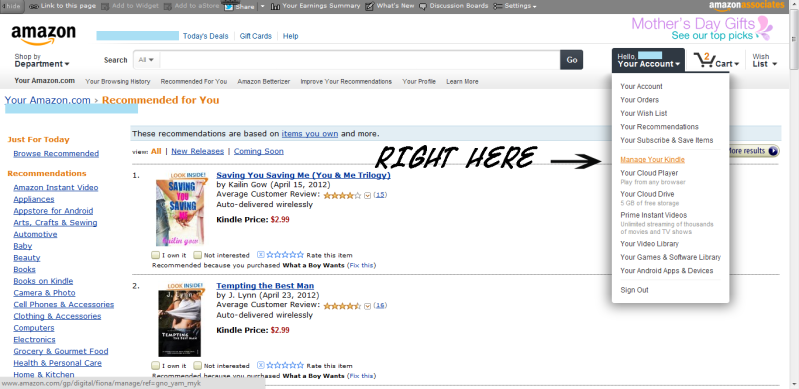
3. On the middle of your left hand side there should an option under Your Kindle Account that says "Kindle Payment Options". Click on that and input your card number along with all the relevant details.
4. Then on the next page it'll ask you for your US address.
Use http://www.fakenamegenerator.com/ to generate a random fake name and address. Use your REAL NAME but the fake address and phone number provided (or real number, your choice).
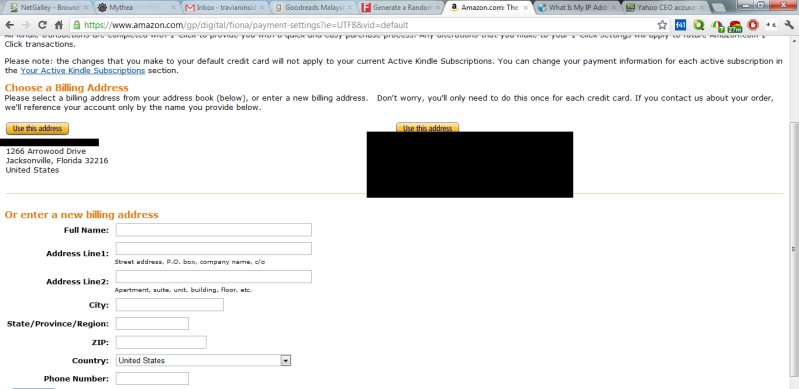
____________________________________________________
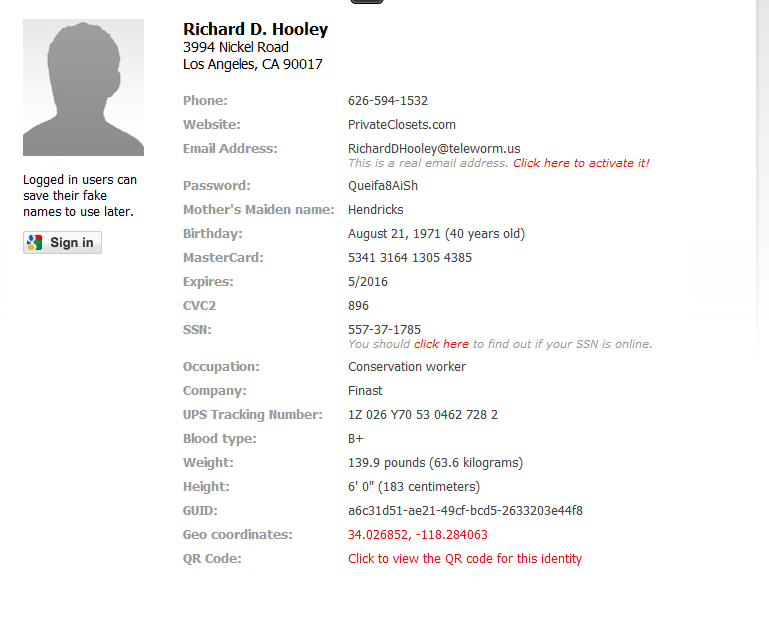
5. There might be additional step of choosing your country of residence (set to the US), but I'm sure you can probably figure that out yourself. Once you're done with that you'll be able to buy eBooks from Amazon now!
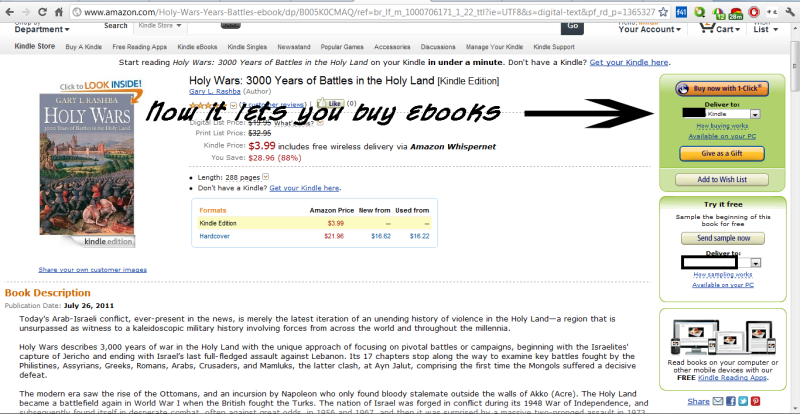
Notice that ebooks are now available for purchase. Make sure you only login to Amazon when your VPN is On. Otherwise Amazon might detect your change in IP and temporarily block your account. If you've got any problems or questions, feel free to post down in the comment box and I'll try to help.

0 comments:
Post a Comment